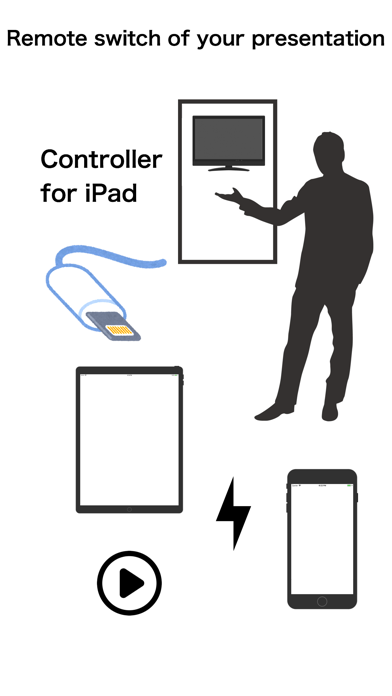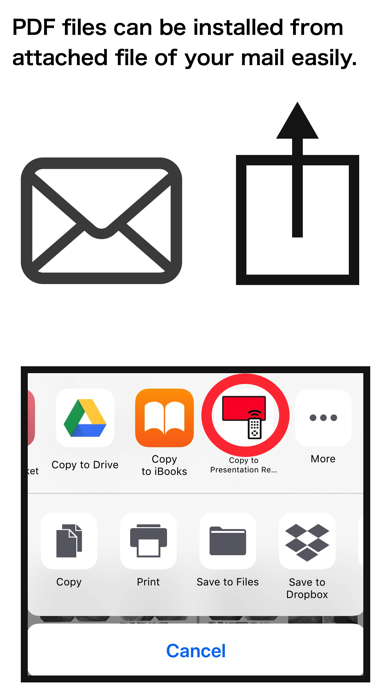>Now you can get this for free. - Limited time offer!!
>More than 50000 globally downloaded APP of Catch Questions’s 6th series!
- Presentation Remote Projector is a simple presentation projector for you to control your slides via internet.
~ What features? ~
- It receives control signal from other device to project your presentation.
- Control signal can be set by the other APP titled Presentation Remote Controller.
- Control signal can be transmitted on internet.
- Control signal comes from iPhone, iPad or Apple Watch. *1
- To accept to receive the control signal, you have to give control from the designated Antenna button.
- You can give control of “Next slide”, “Previous slide”, “Left focus”, “Right focus”, “Reset focus” or “skip”. *2
- To receive control signal, you need the key word set by Controller. *3
*1 Apple Watch works as only controller, not projector on the other APP titled, Presentation Remote Controller.
*2 You have to install some pictures or PDF files beforehand.
*3 The key word is set by the other APP titled, Presentation Remote Controller.